Wifi kill
Author: g | 2025-04-24

WiFi KiLL Pro - WiFi Analyzer 1.0.0 APK download for Android. WiFi Analyzer - WiFi KiLL is best WiFi network controller application in store

WiFi KiLL Pro - WiFi Analyzer
WiFi KiLL Pro - WiFi Analyzer on PCWiFi KiLL Pro - WiFi Analyzer, coming from the developer Boubkari Aissam, is running on Android systerm in the past.Now, You can play WiFi KiLL Pro - WiFi Analyzer on PC with GameLoop smoothly.Download it in the GameLoop library or search results. No more eyeing the battery or frustrating calls at the wrong time any more.Just enjoy WiFi KiLL Pro - WiFi Analyzer PC on the large screen for free!WiFi KiLL Pro - WiFi Analyzer IntroductionWiFi Analyzer - WiFi KiLL Pro is best WiFi network controller application in store. It can disable (shutdown) the internet connection of other devices connected to the same WiFi network. It is a very useful tool for WiFi internet users using which you can cut (Turn off) other people off form a common WiFi network and allocate all the bandwidth to yourself. The app is for Android only and it requires root access (netcut - selfishnet).When WiFiKill PRO APK FREE is running and your mobile is connected to a public wifi network, this app will make other devices in the same network think that your device is a router. So they will try to connect to the internet through you. WiFiKill then drops the connections of these other devices easily.Features:-You can see all who is connected (list of devices) on the wifi network that you are using.-WiFiKill can show the data transfer rate (download, upload) of grabbed devices.-You can monitor the network activity of any device using WiFi.-Names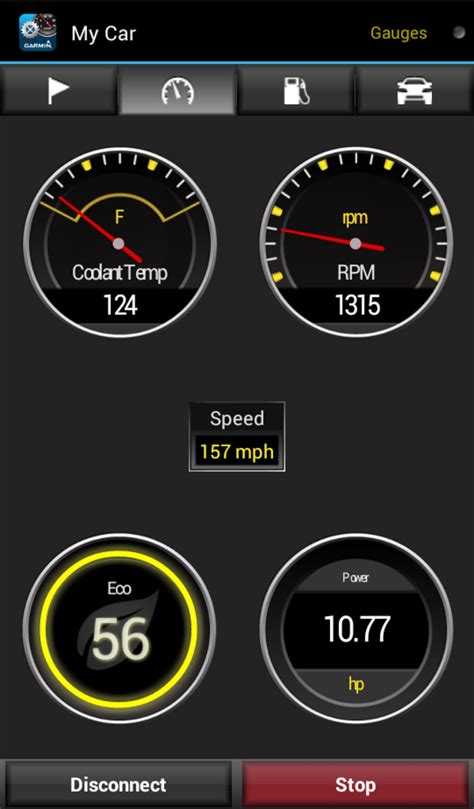
WiFi KiLL Pro - WiFi Analyzer Android -
WiFi KiLL Pro - WiFi Analyzer di PCWiFi KiLL Pro - WiFi Analyzer, berasal dari pengembang Boubkari Aissam, berjalan di sistem Android di masa lalu.Sekarang, Anda dapat memainkan WiFi KiLL Pro - WiFi Analyzer di PC dengan GameLoop dengan lancar.Unduh di perpustakaan GameLoop atau hasil pencarian. Tidak ada lagi memperhatikan baterai atau panggilan frustasi pada waktu yang salah lagi.Nikmati saja WiFi KiLL Pro - WiFi Analyzer PC di layar besar secara gratis!WiFi KiLL Pro - WiFi Analyzer PengantarWiFi Analyzer - WiFi KiLL Pro adalah aplikasi pengontrol jaringan WiFi terbaik di toko. Itu dapat menonaktifkan (mematikan) koneksi internet dari perangkat lain yang terhubung ke jaringan WiFi yang sama. Ini adalah alat yang sangat berguna untuk pengguna internet WiFi yang dapat digunakan untuk memotong (Mematikan) orang lain dari jaringan WiFi umum dan mengalokasikan semua bandwidth untuk Anda sendiri. Aplikasi ini hanya untuk Android dan membutuhkan akses root (netcut - selfishnet).Saat WiFiKill PRO APK FREE berjalan dan ponsel Anda terhubung ke jaringan wifi publik, aplikasi ini akan membuat perangkat lain di jaringan yang sama berpikir bahwa perangkat Anda adalah router. Jadi, mereka akan mencoba menyambung ke internet melalui Anda. WiFiKill kemudian memutuskan koneksi dari perangkat lain ini dengan mudah.Fitur:-Anda Dapat melihat semua yang terhubung (daftar perangkat) di jaringan wifi yang Anda gunakan.-WiFiKill dapat menunjukkan kecepatan transfer data (unduh, unggah) dari perangkat yang diambil.-Anda Dapat memantau aktivitas jaringan perangkat apa pun menggunakan WiFi.-Nama perangkat yang terhubung ke jaringan akan ditampilkan.-Yang terpenting, Anda dapat memutuskan koneksi internet dari perangkat apa pun yang terhubung? ke jaringan WiFi yang sama seperti milik Anda.- Ini bekerja pada tablet juga.Dikembangkan oleh Pengembang XDAWiFi Kill,netcut and selfishnet
Protect WiFi by detecting ARP spoofing or ARP poisoning attacks. Use a free against spoofing tool to protect your network. Reliable protection from spying. Maximum WiFi security against spying hackers.The guard app can recognize attackers.Free WiFi network security against spy.The shield app is made for anyone who are interested in data security and protection. Identify spy hackers that are using filthy network methods to obtain credentials (stealing cookies, URL, WiFi kill, etc).Find out if your personal WLAN has been attacked.The service of the Wi-Fi security app will be active as long as a notice bearing the eye sign is present.Find the IP and MAC addresses of the attackers. MAC addresses of malicious actors are listed in the log section.Check the router's ARP table to see if there are any differences after an attack (two same MAC addresses with two different IP addresses).Wireless can be turned off when there is poisoning on Android 9 and earlier.Ping the router and your device to see how they respond. A higher ping could indicate surveillance.For information on prevention, click the button with the info icon in the log area. ARP spoofing / poisoning is a type of attack in which a malicious actor sends falsified Address Resolution Protocol messages over a local area network. This results in the linking of an attacker's MAC address with the IP address of a legitimate computer or server on the network.The languages English, German, Spanish, and Portuguese are all supported by ARP Spoof Detector.Icons ->. WiFi KiLL Pro - WiFi Analyzer 1.0.0 APK download for Android. WiFi Analyzer - WiFi KiLL is best WiFi network controller application in store Deauth WiFi DoS With MAC Bypass - WiFi Kill. Contribute to JulianPedro/wifi-kill development by creating an account on GitHub.Is WiFi Kill Worth it?: Review of WiFi Network Analyzer
Play NeTcut Pro WIFI-KILL on PC or Mac Download NeTcut Pro WIFI-KILL on PC or Mac with MuMuPlayer, get a PC like gameplay along with smart control and high graphics performance.MuMuPlayer, the top Android emulator for PC and Apple silicon Mac, delivers an optimal gaming experience with minimal RAM usage and high FPS. It also allows you to create multiple instances of the emulator and run several games simultaneously, thanks to its Multi-instance feature. Its advanced emulator features ensure smooth gameplay, even on low-end PCs. Download and play NeTcut Pro WIFI-KILL on PC or Mac with MuMuPlayer and start enjoying your gaming experience now. About the Game Netcut Pro WIFI KILL نت كت قطع و فصل نتThe wifi kill app is very easy, from the ip or mac you can disconnect or limit the internet speed for subscribers with you in the netcut arcia apk wifi, in order for your phone or device to be available at a speed more than other users by disconnecting them from the network and also you can the application to know and detect the types of devices The connected device, such as a phone, computer, or TV, and accurate details of the type of connected device, using a paid app and without root,You can download the paid version box for free from this app which is being developed every day netcut wifi killer,For the advantages of Haya, you can reduce the network, scan and set a limit for the use of the caller to Wi-Fi Is it from 100% to 0% and disconnect it from the local internet network. Disconnect or disconnect the net?To make you benefit from all router speed yourself,The internet cannot be returned to the user until after restarting the router.What you can do with Android Netcut?1. You can quickly detect all network user in WIFI, even when your phone has no valid IP address or not been granted use wifi internet. as long as you connected to any WIFI, netcut can work.2. Set on/off line to any network users, including phone/xbox,softphone, PS3, PS4 etc.3, You can cut off network betweenWifi Kill - Hack Wifi (Internet Gratis) - JalanTikus
Can use to actually overclock or underclock your CPU cores. We once tried overclocking on an old Nexus tablet because it was getting slow. While we managed to increase speed and performance considerably, we overdid and bricked it. Use wisely.Download CPU-Z (Freemium)8. Advanced Task ManagerWhile Android’s OS is pretty capable of managing background tasks and automatically closing recent apps that are not needed anymore, there are times when you need a task manager.For instance, if you leave Google Maps or Facebook on in the background, chances are they will drain your battery and one way to avoid that is to stop them using Advance task manager.Advanced Task Manager will do the same for Android. If there is an app that is stuck and now working, or you want to kill it forcefully, you can now do it. Kill apps and tasks that are draining the battery, taking up memory, and using CPU power.The app is free and ad-supported. It also comes with an anti-virus scanner supported by Trustlook. This is a quick way to boost memory and RAM.Download Advanced Task Manager (Free)9. Sensors TestYour smartphone comes with a lot of sensors like accelerometer, gravity, barometer, orientation and so on. Depending on your make and model, the number may vary. These sensors may stop functioning properly and you may notice some irregularities like when you turn your phone, auto-rotate doesn’t work.When you are playing games, the tilt is not functioning. Sensors Test is an app that will help you diagnose the problem. There are different options for all the different types of sensors that today’s smartphones come equipped with.Download Sensors Test (Freemium)10. WiFi AnalyzerWiFi Analyzer is one of the most popular Network Monitoring Apps for Android. It quickly turns your Android device into WiFi analyzing device. Using this app you can see all the WiFi channels around you so that you can choose the less crowded channel to setup your WiFi network. Moreover, the app also comes with a WiFi signal strength meter to assess how strong is the WiFi signal you are getting.Download WiFi Analyzer (Free)Wrapping Up: Android System Monitor AppI liked CPU-Z it shows a lot of info and it is good for those who want to know everything they can about their droid. Regular users or devs.I like Nav Bars because it makes my droid look good, cool in front of my friends. Want to show off or feel good? Download it.I also liked SytemPanel 2 because it offers a lot of info in a beautiful and functional UI with bars and charts.If you are facing sensor issues, Sensors Test will help identify the cause. Better Battery Stats is when you want to find the rogue app, and Advanced Task Manager to kill those apps and tasks. Gaurav Bidasaria Gaurav is an editor here at TechWiser but also contributes as a writer. He has more than 10 years of experience as a writer and has written how-to guides, comparisons, listicles, and in-depth explainers on Windows, Android, web, andWiFi KiLL Pro - WiFi Analyzer - Google Play
Ram Booster Pro will boost speed, Battery saver and cache cleaner! Speed Master Ram Booster Pro - Cleaner Master - is a super easy Android Ram Booster, Speed up memory, Super Cleaner, Cache Cleaner, CPU Cooler, Cooler Master and kill all extra Back running app and increase ultimate boost fitness of your device. With this Ram Booster, you can boost your phone speed by cleaning Ram and save battery usage that makes your battery last longer, and can help you get up to 50% more battery life for your Android phone!. Enjoy this beautifully designed One-Click Ram Optimization, Cleaner Master, Super Cleaner, Battery Monitor & Battery Saver and Booster app, its super easy Cleaner and enhance battery life and make your phone cool!Ram Booster Pro also works on android 7.0 or higher. This app is completely free, easy to use.FEATURES of Ram Booster Pro:START BOOSTINGThis Pro Ram Booster can boost up RAM & clean up Junk files to boost your phone in average of 70-80% faster. Simply tap "START BOOSTING" button to boost your phone with one click and Boost all selected back running threads. It can even save battery and Indicates your phone speed with percentage. It will also resolve All RAM Threads & errors on clicking.WiFi BOOSTER- Boost WiFi Signals for Games and videos - Boost your connection speed- Optimization 3G/4G/Wifi connections- Adjust channel WiFi connection faster wireless Internet- DNS Cache cleaning for increased Internet speedSIMPLE INTERFACE- Simple and easy interface - Pure material design- Users can choose which apps to kill- Detailed of listed running appsRAM OPTIMIZER - RAM optimizer on only single tapBATTERY SAVER & BATTERY MONITOR Monitor all apps that drain power while not in use and remind user about high consumption apps. Indicates how much battery power will be extended if you use One-tap saving. Monitor all running-apps' power consumption and list you the detail to app manager, Battery Monitor, clearly shows the status of battery life and usage;It will be perfect for everyday use and boost up your phone & save battery without any professional knowledge.. WiFi KiLL Pro - WiFi Analyzer 1.0.0 APK download for Android. WiFi Analyzer - WiFi KiLL is best WiFi network controller application in storeComments
WiFi KiLL Pro - WiFi Analyzer on PCWiFi KiLL Pro - WiFi Analyzer, coming from the developer Boubkari Aissam, is running on Android systerm in the past.Now, You can play WiFi KiLL Pro - WiFi Analyzer on PC with GameLoop smoothly.Download it in the GameLoop library or search results. No more eyeing the battery or frustrating calls at the wrong time any more.Just enjoy WiFi KiLL Pro - WiFi Analyzer PC on the large screen for free!WiFi KiLL Pro - WiFi Analyzer IntroductionWiFi Analyzer - WiFi KiLL Pro is best WiFi network controller application in store. It can disable (shutdown) the internet connection of other devices connected to the same WiFi network. It is a very useful tool for WiFi internet users using which you can cut (Turn off) other people off form a common WiFi network and allocate all the bandwidth to yourself. The app is for Android only and it requires root access (netcut - selfishnet).When WiFiKill PRO APK FREE is running and your mobile is connected to a public wifi network, this app will make other devices in the same network think that your device is a router. So they will try to connect to the internet through you. WiFiKill then drops the connections of these other devices easily.Features:-You can see all who is connected (list of devices) on the wifi network that you are using.-WiFiKill can show the data transfer rate (download, upload) of grabbed devices.-You can monitor the network activity of any device using WiFi.-Names
2025-04-02WiFi KiLL Pro - WiFi Analyzer di PCWiFi KiLL Pro - WiFi Analyzer, berasal dari pengembang Boubkari Aissam, berjalan di sistem Android di masa lalu.Sekarang, Anda dapat memainkan WiFi KiLL Pro - WiFi Analyzer di PC dengan GameLoop dengan lancar.Unduh di perpustakaan GameLoop atau hasil pencarian. Tidak ada lagi memperhatikan baterai atau panggilan frustasi pada waktu yang salah lagi.Nikmati saja WiFi KiLL Pro - WiFi Analyzer PC di layar besar secara gratis!WiFi KiLL Pro - WiFi Analyzer PengantarWiFi Analyzer - WiFi KiLL Pro adalah aplikasi pengontrol jaringan WiFi terbaik di toko. Itu dapat menonaktifkan (mematikan) koneksi internet dari perangkat lain yang terhubung ke jaringan WiFi yang sama. Ini adalah alat yang sangat berguna untuk pengguna internet WiFi yang dapat digunakan untuk memotong (Mematikan) orang lain dari jaringan WiFi umum dan mengalokasikan semua bandwidth untuk Anda sendiri. Aplikasi ini hanya untuk Android dan membutuhkan akses root (netcut - selfishnet).Saat WiFiKill PRO APK FREE berjalan dan ponsel Anda terhubung ke jaringan wifi publik, aplikasi ini akan membuat perangkat lain di jaringan yang sama berpikir bahwa perangkat Anda adalah router. Jadi, mereka akan mencoba menyambung ke internet melalui Anda. WiFiKill kemudian memutuskan koneksi dari perangkat lain ini dengan mudah.Fitur:-Anda Dapat melihat semua yang terhubung (daftar perangkat) di jaringan wifi yang Anda gunakan.-WiFiKill dapat menunjukkan kecepatan transfer data (unduh, unggah) dari perangkat yang diambil.-Anda Dapat memantau aktivitas jaringan perangkat apa pun menggunakan WiFi.-Nama perangkat yang terhubung ke jaringan akan ditampilkan.-Yang terpenting, Anda dapat memutuskan koneksi internet dari perangkat apa pun yang terhubung? ke jaringan WiFi yang sama seperti milik Anda.- Ini bekerja pada tablet juga.Dikembangkan oleh Pengembang XDA
2025-04-03Play NeTcut Pro WIFI-KILL on PC or Mac Download NeTcut Pro WIFI-KILL on PC or Mac with MuMuPlayer, get a PC like gameplay along with smart control and high graphics performance.MuMuPlayer, the top Android emulator for PC and Apple silicon Mac, delivers an optimal gaming experience with minimal RAM usage and high FPS. It also allows you to create multiple instances of the emulator and run several games simultaneously, thanks to its Multi-instance feature. Its advanced emulator features ensure smooth gameplay, even on low-end PCs. Download and play NeTcut Pro WIFI-KILL on PC or Mac with MuMuPlayer and start enjoying your gaming experience now. About the Game Netcut Pro WIFI KILL نت كت قطع و فصل نتThe wifi kill app is very easy, from the ip or mac you can disconnect or limit the internet speed for subscribers with you in the netcut arcia apk wifi, in order for your phone or device to be available at a speed more than other users by disconnecting them from the network and also you can the application to know and detect the types of devices The connected device, such as a phone, computer, or TV, and accurate details of the type of connected device, using a paid app and without root,You can download the paid version box for free from this app which is being developed every day netcut wifi killer,For the advantages of Haya, you can reduce the network, scan and set a limit for the use of the caller to Wi-Fi Is it from 100% to 0% and disconnect it from the local internet network. Disconnect or disconnect the net?To make you benefit from all router speed yourself,The internet cannot be returned to the user until after restarting the router.What you can do with Android Netcut?1. You can quickly detect all network user in WIFI, even when your phone has no valid IP address or not been granted use wifi internet. as long as you connected to any WIFI, netcut can work.2. Set on/off line to any network users, including phone/xbox,softphone, PS3, PS4 etc.3, You can cut off network between
2025-03-26Can use to actually overclock or underclock your CPU cores. We once tried overclocking on an old Nexus tablet because it was getting slow. While we managed to increase speed and performance considerably, we overdid and bricked it. Use wisely.Download CPU-Z (Freemium)8. Advanced Task ManagerWhile Android’s OS is pretty capable of managing background tasks and automatically closing recent apps that are not needed anymore, there are times when you need a task manager.For instance, if you leave Google Maps or Facebook on in the background, chances are they will drain your battery and one way to avoid that is to stop them using Advance task manager.Advanced Task Manager will do the same for Android. If there is an app that is stuck and now working, or you want to kill it forcefully, you can now do it. Kill apps and tasks that are draining the battery, taking up memory, and using CPU power.The app is free and ad-supported. It also comes with an anti-virus scanner supported by Trustlook. This is a quick way to boost memory and RAM.Download Advanced Task Manager (Free)9. Sensors TestYour smartphone comes with a lot of sensors like accelerometer, gravity, barometer, orientation and so on. Depending on your make and model, the number may vary. These sensors may stop functioning properly and you may notice some irregularities like when you turn your phone, auto-rotate doesn’t work.When you are playing games, the tilt is not functioning. Sensors Test is an app that will help you diagnose the problem. There are different options for all the different types of sensors that today’s smartphones come equipped with.Download Sensors Test (Freemium)10. WiFi AnalyzerWiFi Analyzer is one of the most popular Network Monitoring Apps for Android. It quickly turns your Android device into WiFi analyzing device. Using this app you can see all the WiFi channels around you so that you can choose the less crowded channel to setup your WiFi network. Moreover, the app also comes with a WiFi signal strength meter to assess how strong is the WiFi signal you are getting.Download WiFi Analyzer (Free)Wrapping Up: Android System Monitor AppI liked CPU-Z it shows a lot of info and it is good for those who want to know everything they can about their droid. Regular users or devs.I like Nav Bars because it makes my droid look good, cool in front of my friends. Want to show off or feel good? Download it.I also liked SytemPanel 2 because it offers a lot of info in a beautiful and functional UI with bars and charts.If you are facing sensor issues, Sensors Test will help identify the cause. Better Battery Stats is when you want to find the rogue app, and Advanced Task Manager to kill those apps and tasks. Gaurav Bidasaria Gaurav is an editor here at TechWiser but also contributes as a writer. He has more than 10 years of experience as a writer and has written how-to guides, comparisons, listicles, and in-depth explainers on Windows, Android, web, and
2025-04-09Stay anonymous and browse unlimitedly with just one-tap. Introducing X-VPN, the Super VPN Proxy for all your devices! Your online privacy is our top priority. Try X-VPN for Free Now!- Strict User Privacy Policy- 10+ Protocols To Choose- Support Up To 5 Devices- Set The Fastest Servers Automatically- 8000+ Servers Around 50+ Global Locations (Only premium can access all)- Kill Switch, Double VPN, and other advanced security features (Premium only)▶ Secure Your Internet Activity & WiFi ConnectionAnonymous browsing offers the utmost protection for your online privacy. Neither ISPs nor third parties will be able to discern your internet activities. Hiding Your Internet Whereabouts allows you to safely navigate your favorite sites and apps. Ensure all your internet connections are secure, whether over WiFi or a mobile hotspot.▶ Exclusive Protocol Ensures Your Stable & Fast AccessX-VPN’s Exclusive Protocol provides you connection fast and secure, not to mention its high stability. Use our turbo speed servers for any proxy needs. Experience unlimited, super-fast, and stable Internet access.▶ Multiple Security Tools for Enhanced ProtectionX-VPN provides several functional security tools for all users, including Kill Switch (Premium Only). With the Kill Switch enabled, all internet access will be disabled if X-VPN disconnects, ensuring you always have a secure connection.▶ Strict Privacy PolicyWe are committed to protecting our users’ privacy and strictly adhere to local laws regarding online privacy protection. Our designated staff regularly review relevant regulations, rules, and legal changes to ensure continuous privacy protection.For requests or inquiries concerning user privacy, feel free to contact us at support@xvpn.io, we will respond to requests or inquiries within 48 hours.You can find more details about the privacy policy on our site:Privacy Policy : of Services : usIf you have any suggestions, feel free to contact us in the app.Follow usYouTube : : : PremiumTitle of Service-
2025-04-03